"A media driver your computer needs is missing" when installing Windows 10
When you try to install Windows 10 on a computer by using a Windows installation DVD or ISO file, you may receive the following error: "A media driver your computer needs is missing"
This error can occur for one of the following reasons:
- The installation DVD is removed during the setup process.
- A low-quality DVD was used to create the installation DVD.
- The speed at which the installation DVD was burned was too fast.
- The DVD drive cannot read the media.
- The ISO file is corrupted.
To resolve this issue, use one of the following methods, as appropriate for your situation:
- Burn the installation DVD at a slower speed.
- Use a better quality DVD to create the installation DVD.
- Update the BIOS firmware for your DVD drive.
- Use the Windows 7 USB/DVD Download tool to create a bootable USB flash drive, and then use the USB flash drive to install Windows.
If you are installing with USB flash drive and still receive error message, try to unplug the USB flash drive and plug it back again or use a different USB port.
read more: https://support.microsoft.com
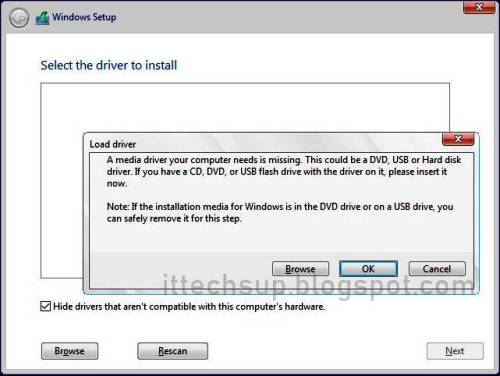
Looking for Antivirus support, visit on comodo support number
ReplyDeleteLooking for Norton Support visit our website or reffer our blog for Norton Antivirus trouble shooting "norton security tech norton internet security login sonar protection not fixed windows 10
ReplyDelete"
"A Media Driver Your Computer Needs Is Missing" When Installing Windows 10 - It Tech Support >>>>> Download Now
ReplyDelete>>>>> Download Full
"A Media Driver Your Computer Needs Is Missing" When Installing Windows 10 - It Tech Support >>>>> Download LINK
>>>>> Download Now
"A Media Driver Your Computer Needs Is Missing" When Installing Windows 10 - It Tech Support >>>>> Download Full
>>>>> Download LINK Qs